Webhooks allow for asynchronous data processing in APIs. Unlike traditional APIs that return the result instantly, a webhook sends the result (e.g., audio transcription) to a specified client-provided API, allowing for processing without waiting for task completion.
Important Note:
Ensure that the provided webhook is configured to respond to an OPTIONS request. The API uses this method to verify the validity and accessibility of the provided webhook URL.
How to Test the Webhook
Testing a webhook is straightforward with tools like an online address generator, such as https://webhook.site.
-
Visit the website, and use the ‘Copy to clipboard’ option to obtain a test webhook URL (e.g., https://webhook.site/e1d794ca-e637-4a2a-81db-8a0fef1247bc).
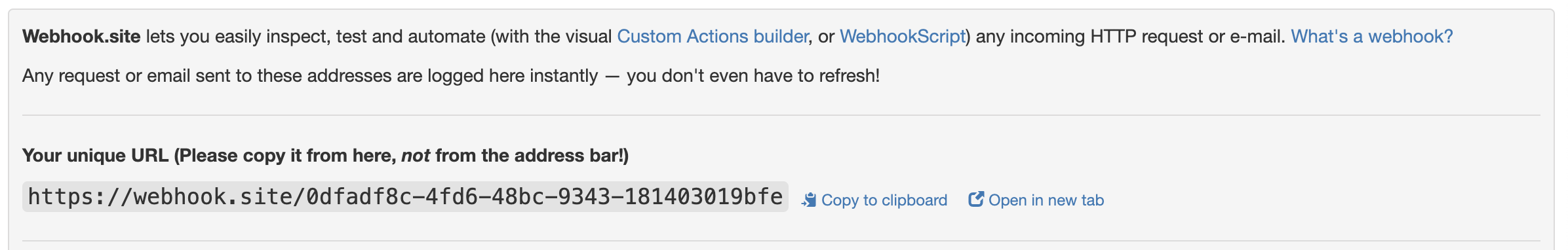
-
Utilize this webhook URL in a request, for example:
curl -X 'POST' \ 'https://api.gladia.io/audio/text/audio-transcription/' \ -H 'x-gladia-key: <your api key>' \ -F "audio_url=http://files.gladia.io/example/audio-transcription/split_infinity.wav" \ -F "webhook_url=https://webhook.site/e1d794ca-e637-4a2a-81db-8a0fef1247bc" -
Execute the request, and visit your page on https://webhook.site to verify its functionality.